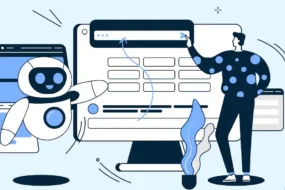In the ever-evolving landscape of digital infrastructure, maintaining an uninterrupted online presence is non-negotiable. This guide unveils strategies to transform you into a Zero Downtime Wizard, ensuring reliability in self-managed VPS hosting. Dive into the nuances of optimizing performance, fortifying security, and crafting a seamless user experience.
The Imperative of Zero Downtime
Understanding the significance of zero downtime sets the stage for crafting a resilient self-managed VPS environment. Zero downtime not only safeguards your online presence but also bolsters user trust and satisfaction.
Crafting a Redundancy Fortress
Geographical Redundancy
Implementing servers across multiple geographical locations ensures a failover mechanism. In the event of a server failure in one region, traffic seamlessly redirects to an operational server, mitigating downtime.
Load Balancing Mastery
Mastering load balancing distributes incoming traffic across multiple servers, preventing overload on a single server and guaranteeing consistent performance. Tools like HAProxy or Nginx can be instrumental in achieving this balance.
Optimal Resource Allocation
Real-time Resource Monitoring
Leverage tools such as Prometheus to monitor resource usage in real-time. Proactive resource allocation based on current demands prevents resource exhaustion and potential downtime.
Predictive Scaling
Anticipate traffic spikes with predictive scaling. Cloud providers like AWS offer auto-scaling options that dynamically adjust resources based on traffic patterns, ensuring your VPS seamlessly accommodates varying workloads.
Fortifying Security Measures
Multi-Layered Authentication
Adopt multi-layered authentication protocols to safeguard against unauthorized access. Combining password protection, SSH keys, and two-factor authentication creates an impenetrable barrier.
Regular Security Audits
Perform routine security audits to identify vulnerabilities. Tools like OpenVAS or Nessus can assess your VPS for potential weaknesses, allowing preemptive security measures.
Streamlining Software Updates
Automated Patch Management
Automate the patch management process to ensure your server is always running the latest software versions. Timely updates not only enhance security but also contribute to a seamless user experience.
Version Compatibility Checks
Before implementing updates, verify the compatibility of new versions with your existing applications. This proactive approach prevents compatibility issues that could lead to downtime.
Final Words
Becoming a Zero Downtime Wizard demands a strategic blend of redundancy, resource optimization, robust security, and meticulous update management. By implementing these strategies, your self-managed VPS can defy downtime and provide users with a consistently reliable experience.
Commonly Asked Questions
Q1. Can zero downtime be achieved without geographical redundancy?
While geographical redundancy is highly effective, load balancing across multiple servers in a single location can also significantly minimize downtime.
Q2. How often should I conduct security audits?
Frequent security audits, preferably quarterly, are recommended to stay ahead of potential vulnerabilities and security threats.
Q3. Is load balancing only essential for high-traffic websites?
No, load balancing is beneficial for websites of all sizes. It ensures consistent performance and prevents server overload, irrespective of traffic volume.
Q4. Are automated updates always reliable?
While automated updates are efficient, it’s crucial to regularly check for compatibility and conduct manual checks when necessary to avoid unforeseen issues.
Q5. Can predictive scaling handle sudden, unexpected traffic spikes?
Yes, predictive scaling is designed to handle both anticipated and unexpected traffic spikes, ensuring your server resources dynamically adjust to meet demand.
Advertisement